Updates – report/retrieve in lists and pausing filtering
May 4, 2011Yesterday we made some updates which hopefully will continue to improve the experience of SpamDrain. We added the possibility to report or retrieve directly in the message lists (Archive and Report), so you do not need to click the message in order to report it. The Report button appears once you hover over the row. Note that you will not need to confirm the reporting so before you click, be sure you really wish to report it as spam.
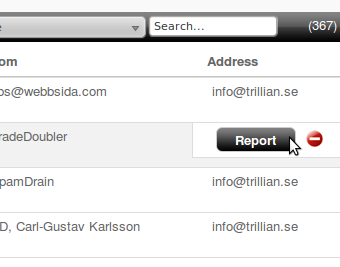
We also added the hover feature in other lists, so actions appears once you move your mouse over the row. In the filtered address lists, for example, you will now see the Delete icon and the new Pause icon when moving the mouse over the row. Pause filtering is a new feature we have added to give you more control over your SpamDrain account.
Clicking the Pause button will pause the filtering for this address. Once paused, SpamDrain will stop accessing your e-mail account. If you are using domain filtering, SpamDrain will simply let everything through for the paused address.
Once paused, a Play icon is displayed instead which once clicked will start the filtering again.
This pause feature is useful if you have problem with your e-mail access and want to see if SpamDrain is locking your mailbox or if you simply wish to go back to the good old times when tons of spam reached your inbox 😉
We have also made some minor improvements in the login and sign up user interface.
The next few weeks we will continue working with minor improvements and adding help documentation where needed.
Feel free to comment the changes we made recently. Your opinion is the most valuable we have!
Comcast Email Migration to Yahoo Mail—What It Means for Spam
Comcast is migrating comcast.net email to Yahoo Mail. Learn what changes, why spam filtering resets, and how to keep your inbox clean after the switch. Continue reading
Why Email Spam Still Exists in 2025
Spam filtering has improved dramatically over decades, yet unwanted email persists. The economics of spam and the adaptation cycle explain why—and what actually helps. Continue reading

