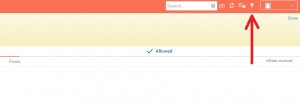We’ve rolled out an amazing new feature!
December 7, 2016
Now you can find your messages in the blocked and allowed lists faster! Just go to one of the lists here and click on the filter email list icon at the top-right corner as shown on the screenshot:
You will see a checkbox with the date in the pop-up window. Just enter the date and click on Filter. Find the needed message from that date in one click. There is no need to scroll down the page finding the email through tons of other messages. In order to reset the date filter just uncheck the checkbox and click on Filter.
Currently this feature is available only in our web version. Follow our blog and you will be the first to know when it goes live on our mobile apps.
Comcast Email Migration to Yahoo Mail—What It Means for Spam
Comcast is migrating comcast.net email to Yahoo Mail. Learn what changes, why spam filtering resets, and how to keep your inbox clean after the switch. Continue reading
Why Email Spam Still Exists in 2025
Spam filtering has improved dramatically over decades, yet unwanted email persists. The economics of spam and the adaptation cycle explain why—and what actually helps. Continue reading