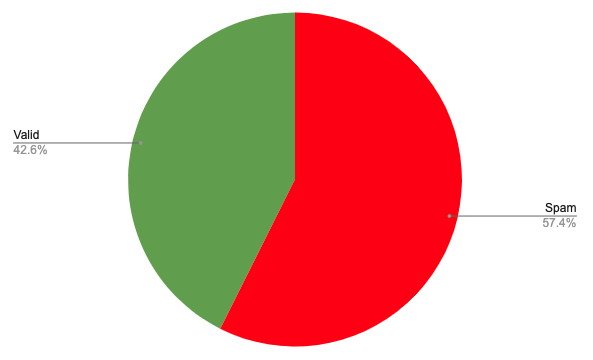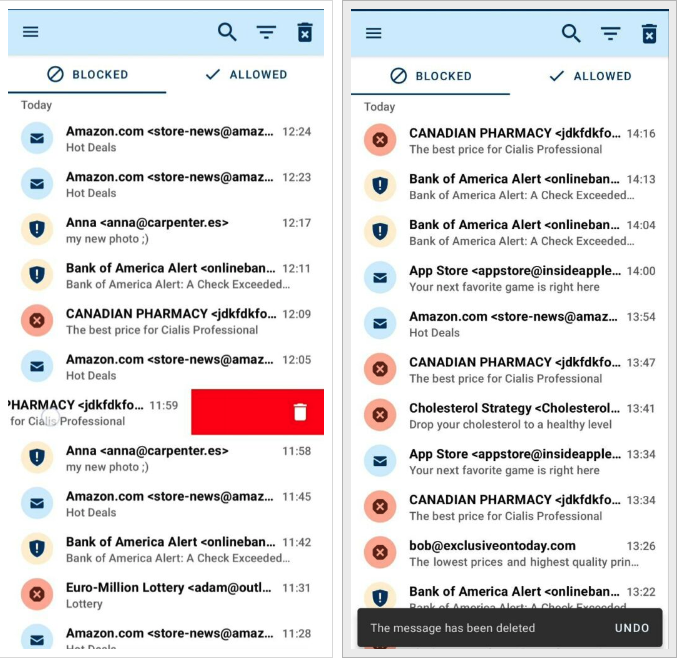Personal Statistics Chart
March 23, 2017Have you ever checked how many messages your Spamster has filtered this week/ month or so?
Recently we have shared some info about the amount of filtered messages of all our clients in this article. Today we would like to describe “Statistics” feature available for each account.
Statistics charts can be found on this page https://spamdrain.com/en/app.html#/statistics. Following the link, you will see the amount of filtered messages by your own Spamster. You can switch the view to “Last week” / “4 weeks” / “6 months”. As we can see for most of the clients, the charts tend to go high, which means that the number of messages filtered is constantly growing. We hope that spam in your Inbox tends to go to 0.
Hovering the mouse on the specific column will let you see the exact number of messages. There is also a possibility to see only chosen category of emails: spam/valid/viruses/newsletters.
If you are a happy owner of a Spamdrain+ subscription and there are more than one user added to your account, you can switch between the users and have a closer look at statistics per user.
Now, when you know the exact number of filtered messages, you can easily calculate how much time you save with the help of your Spamster.
Do you want to know whether the number is high or low? Feel free to leave a comment with the amount of filtered messages per week and compare results 🙂
2022 filtering statistics
2022 year has come to an end and now we are on full speed in 2023. Here at Spamdrain it was another hard working year and we are going to keep up the good work in 2023 as well. Here … Continue reading
The latest release of mobile apps
Great news! Both Android and iOS mobile applications are live and available in Google Play and App Store. Make sure the auto update is turned on in your device and if not it’s time to update the app! Now let’s … Continue reading