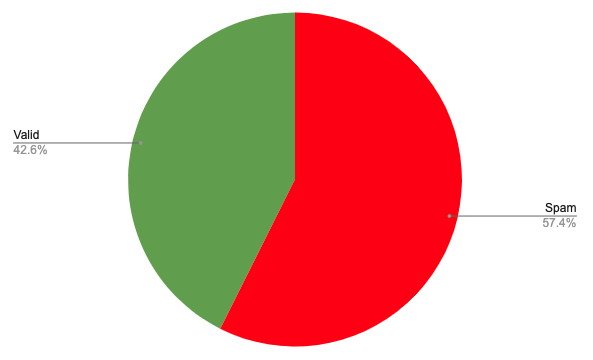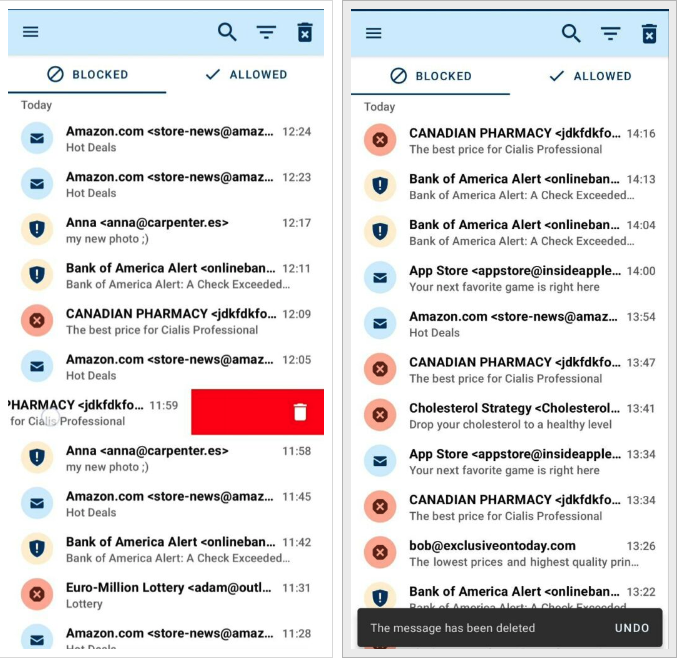How to Start Using Spamdrain
June 15, 2017Option 1. You can start the signup process right at our main page here: https://spamdrain.com . All you need to do is just to type your email address that you wish to filter in the field right below our Spamster. You will be redirected to the signup page where you should enter the password for the email address. Don’t worry, it is totally secure and the password will be safely stored. Once you enter the password, just click on the sign up button. Yay! Now you have an account at Spamdrain and the entered email address is already being filtered.
Option 2. Another way to sign up is to go directly to the signup page here: https://spamdrain.com/en/signup.html . The process here is the same as described above. Rarely, it is required to specify your email address settings like server for incoming email, port and type. You can easily find those settings at your email client or contacting your email provider. And Voila! Your emails address is closer to become spam-free.
You are welcome to sign up anytime!
2022 filtering statistics
2022 year has come to an end and now we are on full speed in 2023. Here at Spamdrain it was another hard working year and we are going to keep up the good work in 2023 as well. Here … Continue reading
The latest release of mobile apps
Great news! Both Android and iOS mobile applications are live and available in Google Play and App Store. Make sure the auto update is turned on in your device and if not it’s time to update the app! Now let’s … Continue reading