Tip for Filtering Settings
August 17, 2017We hope that you are one of the happy users whose Inbox is clean and tidy while your blocked list is full of spam messages. But what if it’s not? What if the blocked list is empty and your Inbox is full of garbage?
In this article we would like to share with you some tips on how to get over this issue quickly. Once there is a doubt regarding correct filtering, you can always check it at your settings page:
https://spamdrain.com/en/app.html#/settings
In the top right corner you can see your email addresses added to the filtering. If there is a yellow triangle (like shown on a screenshot) left to the email address, this is a sign to check.
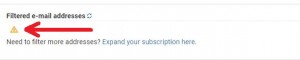
This means the filtering is not working as it should be due to some error. You can see the error message while clicking on the triangle. Even you spot one of such errors, there is no need to worry, those errors are easy to fix in a few clicks. If there something like “Authentication Error” or “Login Failed”, you need to verify if Spamster is using up-to-date password in order to filter messages. Here is more info:
https://spamdrain.zendesk.com/hc/en-us/articles/115002612785-Password-Update-Change
If the error contains something strange that means nothing to you, don’t panic, it’s even easier to fix! Just contact our support and we will be glad to fix the issue or provide you with the guide no how to do it from your side.
We encourage our customers to double check if they have any doubts about filtering of their Inboxes. Please do not hesitate to contact our support if our help desk articles do not bring the needed solution.
Share with your friends and let the yellow triangle never appear at your Spamdrain settings 😉
Comcast Email Migration to Yahoo Mail—What It Means for Spam
Comcast is migrating comcast.net email to Yahoo Mail. Learn what changes, why spam filtering resets, and how to keep your inbox clean after the switch. Continue reading
Why Email Spam Still Exists in 2025
Spam filtering has improved dramatically over decades, yet unwanted email persists. The economics of spam and the adaptation cycle explain why—and what actually helps. Continue reading

