First check that the message really is a valid message by looking at it in your Blocked list.
Through the web page
- Log in and go to Blocked.
- Click the icon to the left of the message.
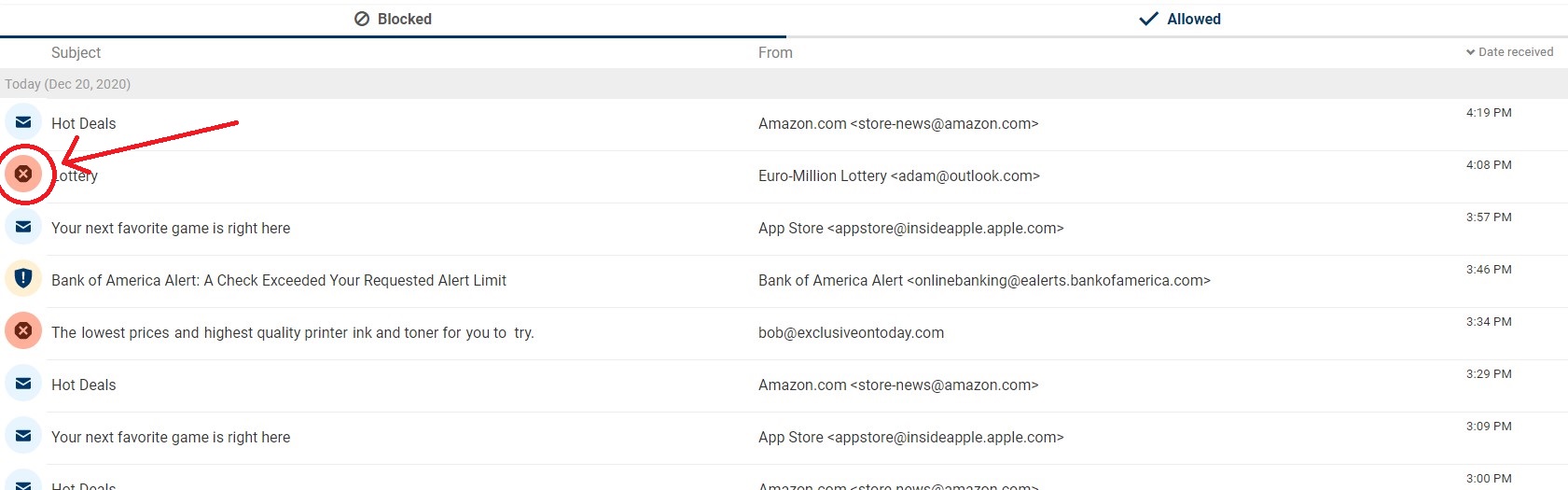
- Choose which type of message you consider this to be:
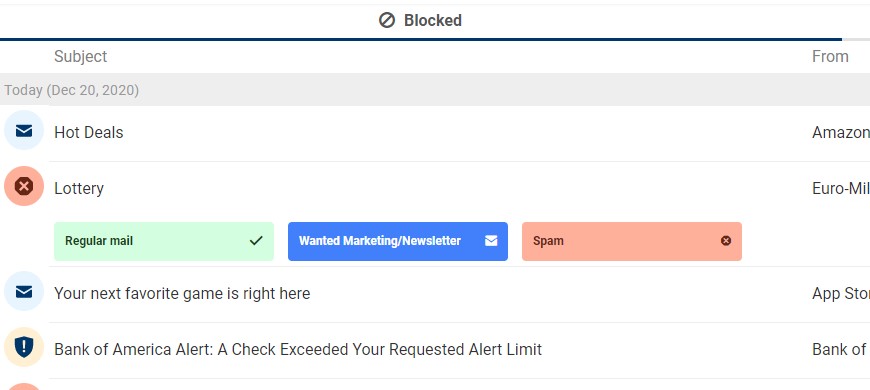
- Once you click "Regular mail", "Wanted Marketing/Newsletter" the message will be released and delivered to your inbox and Spamdrain will learn to not block similar messages again. If you choose "Spam", the filter will try to learn to block this as spam next time.
Through the iPhone/iPad/Android app
- Select the address or All addresses in the side menu.
- Go to the Blocked tab
- Scroll to the message or search using the search form. If you don't find it, make sure to select all types of messages by tapping the menu in the upper right corner and select "Filter blocked list" and select all types.
- When you found the message, tap the icon to the left of the message
 = spam or
= spam or  = Newsletter or marketing
= Newsletter or marketing
and select which type of message it is (Regular mail or Marketing/Newsletter you want)
When releasing a blocked message, SpamDrain will analyze the content of the entire message and learn not to block similar messages again.
Make sure you are viewing all types of messages
Also make sure you are viewing select all types of messages by going to "Filter Allowed list" in the menu in the upper right corner:
Through the web page you find a filter icon next to the search field in the upper right corner:
Check the type of messages you want to see in the list (default is all messages):
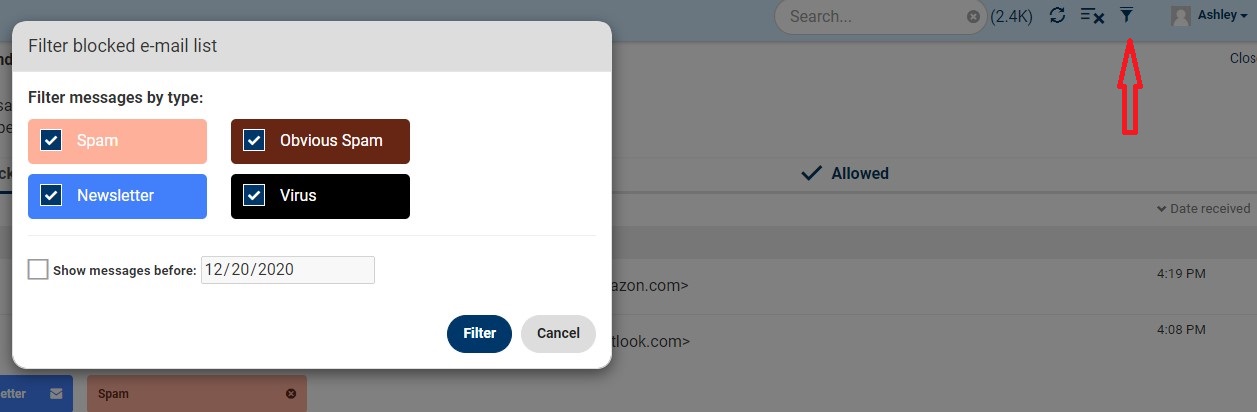
Keywords: deliver, retrieve message, unblock, mark as valid, find blocked message, release, whitelist


