You may at any time pause the SpamDrain filtering. Log on to spamdrain.com/app.html#settings. In the list of your filtered addresses a pause icon appears on the right of each address. Click that button and SpamDrain will stop filtering the address. Click the play icon to start the filtering again.
Web version:
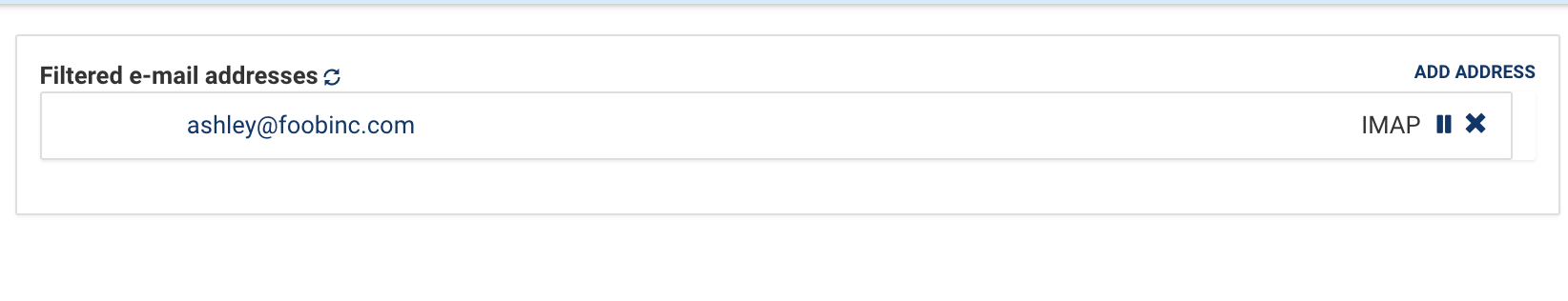
Mobile app:
Keywords: stop, cancel, pause, start filtering, resume