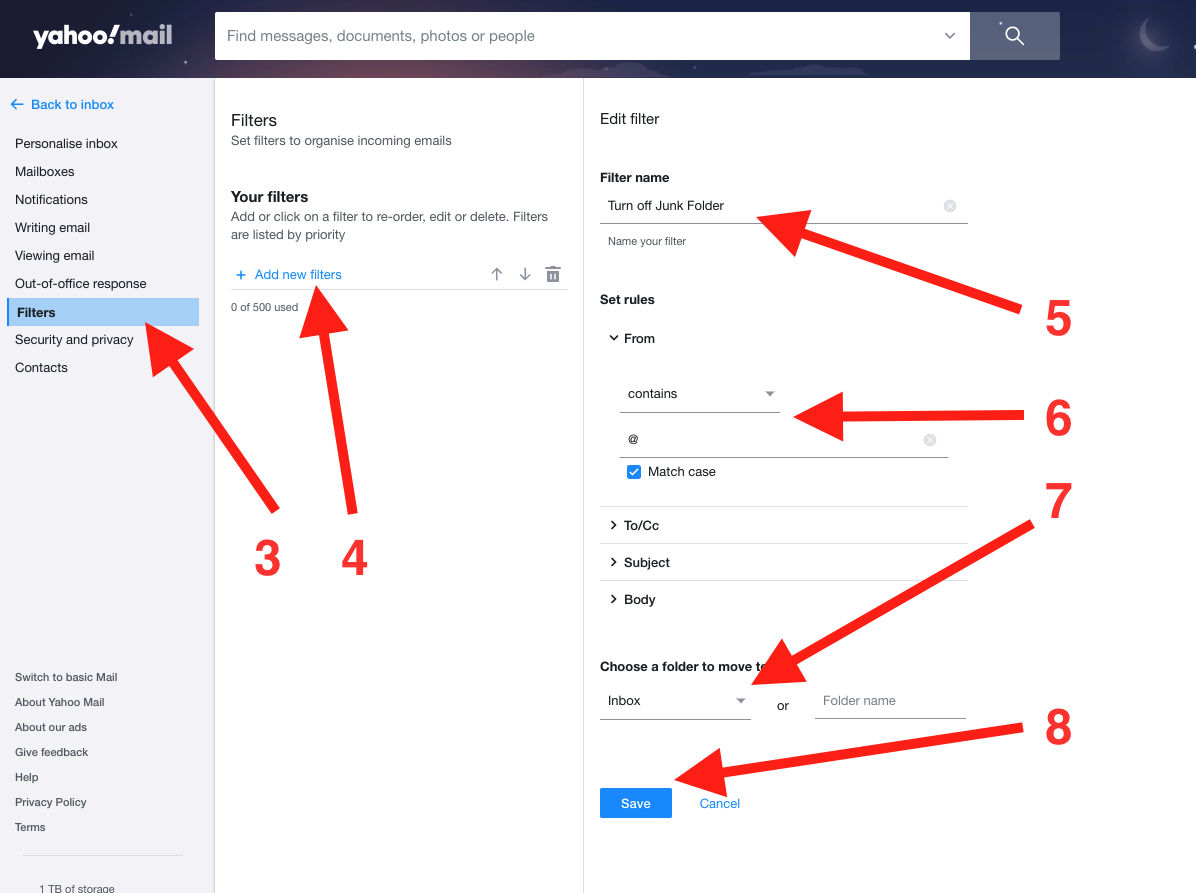SpamDrain only filters the Inbox so if you want SpamDrain to filter messages that Yahoo moves to your Junk folder, you need to make sure they stay in your inbox. To do this, you can create a filter matching all messages and mark them to be delivered to your Inbox.
1. Once you are logged in to your yahoo email account click on settings icon
2. Click on "More settings" button on the appeared window:
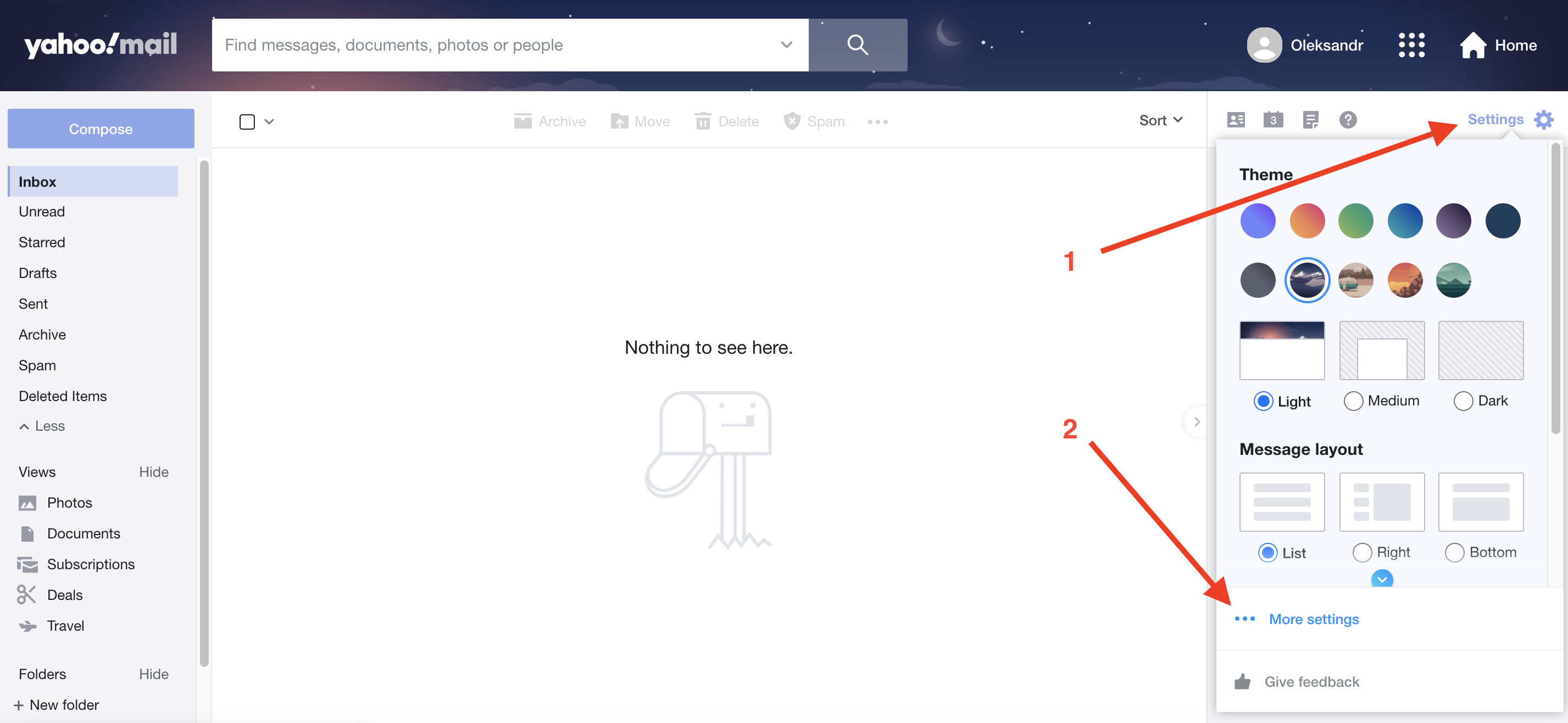
3. You will see expanded settings view where you will need to click on Filters
4. Click on Add new filters
5. Type the name of the filter, e.g. Turn off Junk Folder.
6. Create a filter marching all senders as shown on the screenshot below
7. Choose a folder to move the messages to (Inbox)
8.Click Save