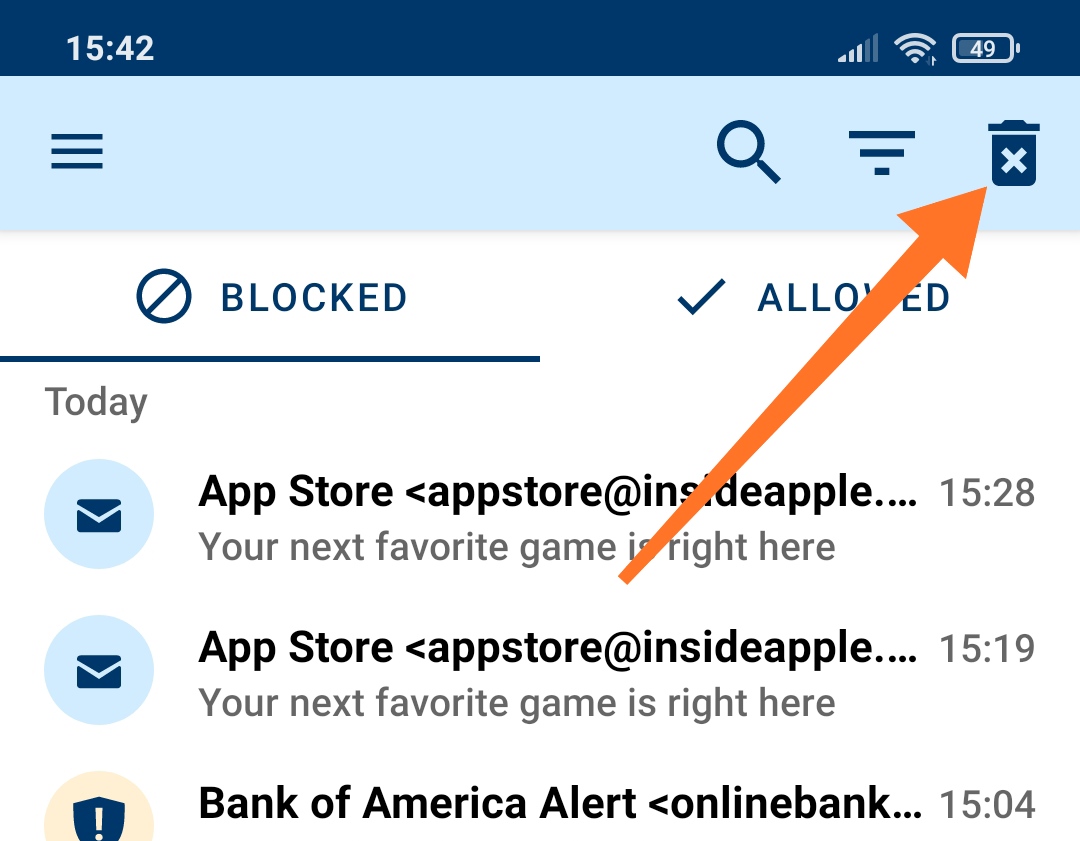Spamdrain automatically removes all filtered messages under Blocked and Allowed after 60 days so there is no need to clear the lists of messages if you don't want to. It might be useful to clear the lists to easier keep track of which messages you have gone through if you're regularly checking your Spamdrain filtered messages.
You find the empty or clear list icon next to the search field:
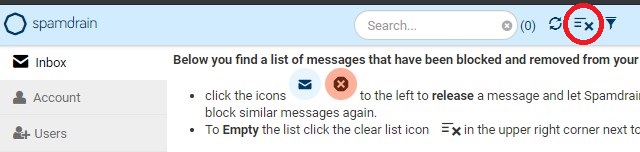
This will clear the list of either Blocked or Allowed depending on which tab you have selected.
You find the same icon in our Android and iOS app: